Is this the new buzzword during your staff meetings? I love how my two worlds are finally meshing. I found this really neat website called www.stemschool.com that posts about different current events that are happening that center around STEM activities in schools.
Here is a direct quote from the website...
"NASA undoubtedly realized how important it is to integrate learning and entertainment in order to keep the fleeting attention of today's youth so they will be better prepared for tomorrow's challenges."
They also posted a really neat game for students to play called Moonbase Alpha. It's a free online game where users can play the role of an exploration group that works in a futuristic 3-D lunar environment.
Check it out :)
Kristen's Designer's Blog
Wednesday, May 18, 2011
Wednesday, April 6, 2011
Online games
I love the idea of students playing video games as a way of learning. My kids go nuts over just a simple board game, heck I can call anything a game and all of a sudden they love it! HA! This year I've been using a lot of online game on my promethean board. The kids love interacting with the board and getting feedback right away. When they do a page out of their math book they do not find out if they are right or wrong until I get to them or we go over our answer. One thing I love about games is that it eliminates this problem.
Today we played a super fun game called Fruit Shoot Coins. In the game the kids are given a shooter that has coins attached to it. They need to aim the shooter at the fruit that has the matching amount on it. It they get it right they fruit splatters all over the screen. If they get it wrong the fruit shows an X. The smaller the fruit the more points you get. The kids love playing this game. I love it because I can see right away who gets the skill and who does not. The kids even enjoy watching their classmates play. The game provides a relaxed mode and a timed mode. The relaxed mode is great for modeling and teaching. The timed mode brings an element into the game that the kids love. They love to race the clock and see how many points they can gather.
Today I had a kid ask me if we were counting this as indoor recess...I guess they were having that much fun!
I would love to hear what games/websites you have found to be helpful in your teaching.
Today we played a super fun game called Fruit Shoot Coins. In the game the kids are given a shooter that has coins attached to it. They need to aim the shooter at the fruit that has the matching amount on it. It they get it right they fruit splatters all over the screen. If they get it wrong the fruit shows an X. The smaller the fruit the more points you get. The kids love playing this game. I love it because I can see right away who gets the skill and who does not. The kids even enjoy watching their classmates play. The game provides a relaxed mode and a timed mode. The relaxed mode is great for modeling and teaching. The timed mode brings an element into the game that the kids love. They love to race the clock and see how many points they can gather.
Today I had a kid ask me if we were counting this as indoor recess...I guess they were having that much fun!
I would love to hear what games/websites you have found to be helpful in your teaching.
Wednesday, March 23, 2011
my ah-ha moment
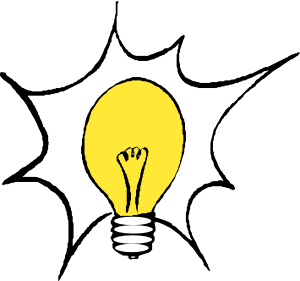
This week we wrapped up our unit on motion! As I was getting ready to make 27 copies of our lovely unit test, I had an ah-ha moment. I decided that instead of having the students fill in bubbles on a piece of paper....I would have them create a visual representation of what they learned!
I used ACTS and SSCC in this problem and it worked like magic! The problem was as followed:
Our local newspaper is running an article about how kids these days need to stay in motion. They have all of the writing done and ready to print but are holding a contest first to find graphics to go along with the information. Of course like any contest there are rules to be followed.
1. You must with in a group.
2. You must include a force, motion, and surface.
3. The graphic must include color.
4. You must be able to explain the poster.
The kids were hooked! We brainstormed some ways kids move and how force, motion, and surface can be labeled in the drawings. I showed them examples and took them through the planning process. They had to get their plan approved by me before they could begin working on the poster.
Here is an example of a "plan" that one group wanted to get approved. They explained to me that you can stay in motion by playing games. This is a game where you put pieces together to roll a ball.
In the end the posters turned out great!
I can see how using ACTS, SSCC, graphics, and problem solving can all fit into one lesson.
Thursday, March 10, 2011
Do-Re-Mi
Let's start at the very beginning
A very good place to start
When you read you begin with A-B-C
When you sign you begin with do-re-mi
...okay, i'll stop letting my inner Maria come out.
But WOW I knew that when I signed up (okay I didn't really sign up, more like interviewed) to be a first grade teacher I was going to have to really start from the very beginning.
Using technology in first grade is no different. It's hard to not assume they know how to do what I consider the "basics". Just like I can't assume every kid knows what sound O makes (or that it can make more than one sound...).
Anyways, last week in computer lab we started working on our US symbols project. Well it was time to go so I had the kids save their project. I even set up a folder for each kid to save their work in and took them through the steps. Every kid saved, that was not the problem. The problem happened when we were walking back to our classroom. Not one, not two, but THREE of my cuties started to cry. After calming them down I can to find out that they were upset that they would never see their work again because we didn't print.
When we finally got back to the classroom I called the kids to the carpet and we had a chat about what it means to save something on a computer. After I explained what it meant and showed them how I could open my old work back up I thought everything was handy dandy...boy was I wrong. Their hands shot up like crazy! Some questions/comments were as followed:
"What if I don't remember what computer I was working on?"
"Can I still edit my work even though I saved it already?"
""What if someone turns the computer off?"
So lesson learned...you should start at the very beginning because it's a very good place to start!
I think I can, I think I can
After discovering last class from a fellow classmate that you could make a slideshow using PIXIE2, I ran home (okay first drove home, slept, taught) and started designing for our next computer lab session.
We are currently studying US symbols and I thought it would be perfect to have my kiddos design a slideshow that we could *send* to Europe to teach some 1st graders about our national symbols. (you know because they can't afford to fly here or miss school) In return for our hard research and work, they will send us a slideshow of their national symbols! (does anyone smell an authentic problem?) My kids totally ate it up and could not wait to begin their research.
A few things I did differently when I designed my lesson because of what I learned the past semester.
1. Let them work in groups
2. Made them make a plan and show me how they were going to work before they started
3. Created a folder that contained both websites they would be using for research
4. Taught a few basic software skills instead of showing them ALL of the cool things they could do
5. Modeled how to do it by walking through the steps then started to fade
6. Used an authentic problem
7. Showed them a rubric before they started working
Although we ran out of time, the kids keep begging me to let them visit the computer lab to finish it!
We are currently studying US symbols and I thought it would be perfect to have my kiddos design a slideshow that we could *send* to Europe to teach some 1st graders about our national symbols. (you know because they can't afford to fly here or miss school) In return for our hard research and work, they will send us a slideshow of their national symbols! (does anyone smell an authentic problem?) My kids totally ate it up and could not wait to begin their research.
A few things I did differently when I designed my lesson because of what I learned the past semester.
1. Let them work in groups
2. Made them make a plan and show me how they were going to work before they started
3. Created a folder that contained both websites they would be using for research
4. Taught a few basic software skills instead of showing them ALL of the cool things they could do
5. Modeled how to do it by walking through the steps then started to fade
6. Used an authentic problem
7. Showed them a rubric before they started working
Although we ran out of time, the kids keep begging me to let them visit the computer lab to finish it!
safe and simple blogs 4 kids
Click on the link below to find out more information:
http://kidblog.org/home.php
I emailed my principal to see if I could do this in my classroom...I'm still waiting to hear back :) (fingers crossed!)
Do your students blog?!?!? (I could picture my little ones loving it!)
Tuesday, February 22, 2011
Graphics
I have a pretty good feeling that this semester is going to be one of my favorites. My kiddos go CRAZY when I pull out the markers or use PIXIE. They just love it! I am hopeful that this semester will teach me new ways to incorporate graphics into my classroom. VIsual thinking is one of the best ways to show little ones (and big ones!) how to solve a problem. My goal for the next few weeks will be to not only teach using visual thinking but also teach the little ones how to look, see, imagine and show!
The first lesson that came to my mind when thinking about looking, seeing, imagining and then of course showing was our unit on habitats. The kids were given a big tub full of plants and animals that belonged to a certain habitat but were not sure which one. They were first told to look through the tub. The next step was for the kids to try and see if they could find any similarities and start grouping the animals into groups. The third step was for the students to think of away they could teach their classmates about the habitat they found in their tub. The last part was the presentation. Many students chose to use pixie to draw and select stickers to represent their habitat, while others just used markers. I just loved seeing all of the different ways the kids chose to display their findings!
The first lesson that came to my mind when thinking about looking, seeing, imagining and then of course showing was our unit on habitats. The kids were given a big tub full of plants and animals that belonged to a certain habitat but were not sure which one. They were first told to look through the tub. The next step was for the kids to try and see if they could find any similarities and start grouping the animals into groups. The third step was for the students to think of away they could teach their classmates about the habitat they found in their tub. The last part was the presentation. Many students chose to use pixie to draw and select stickers to represent their habitat, while others just used markers. I just loved seeing all of the different ways the kids chose to display their findings!
Subscribe to:
Comments (Atom)




